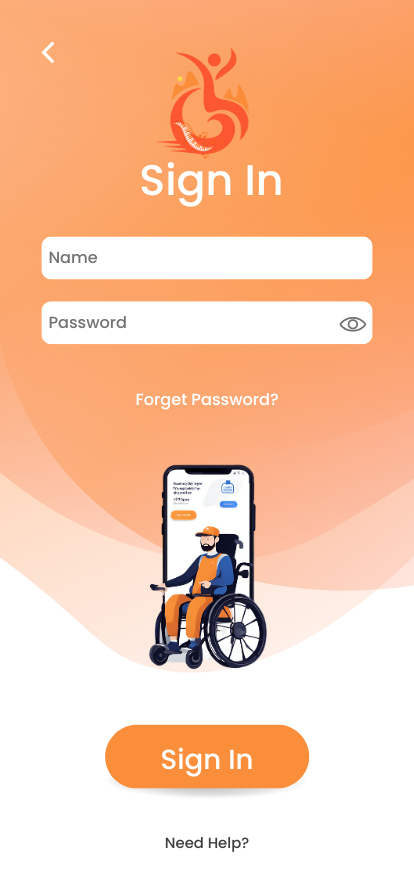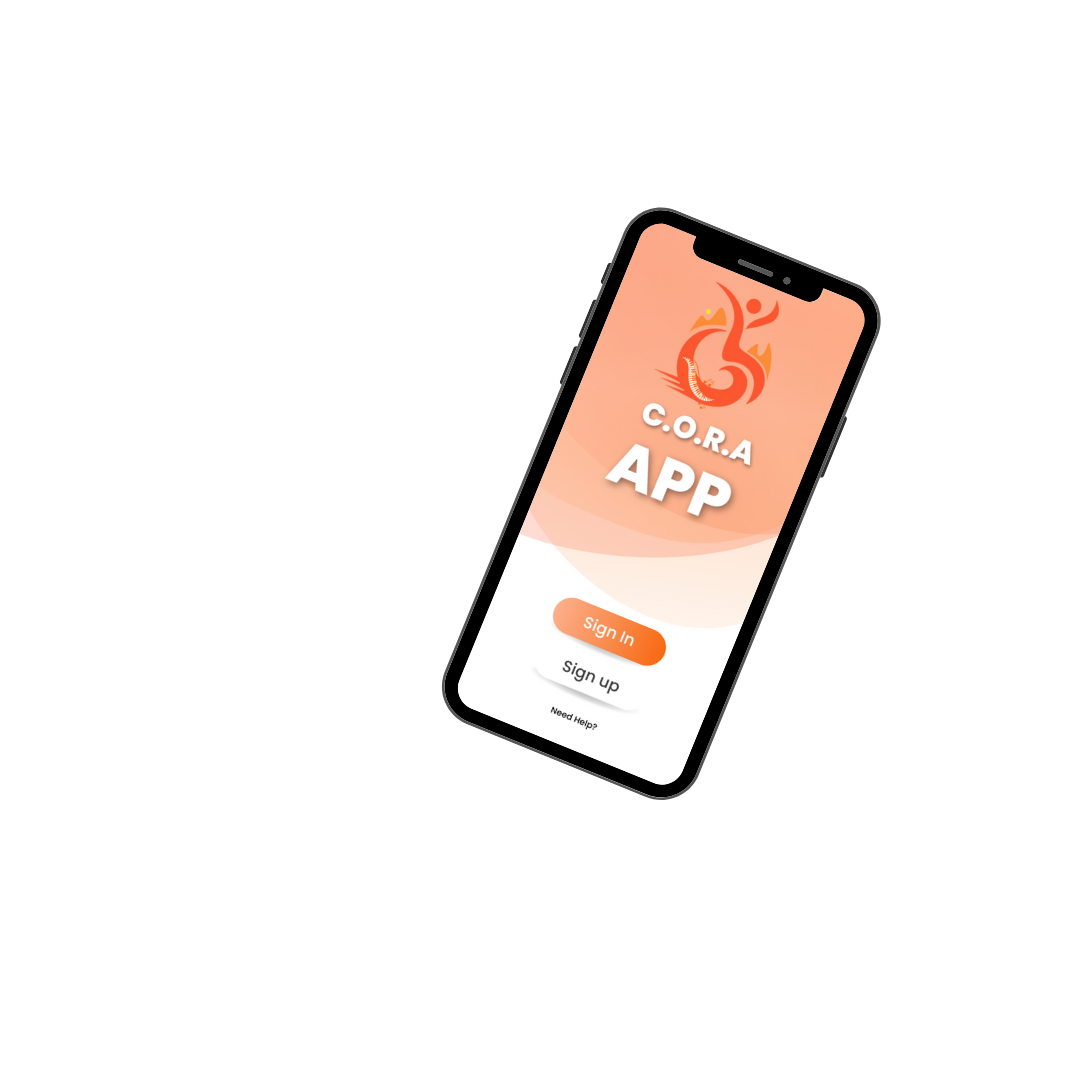BECOME ONE OF OUR TRUSTED PARTNERS
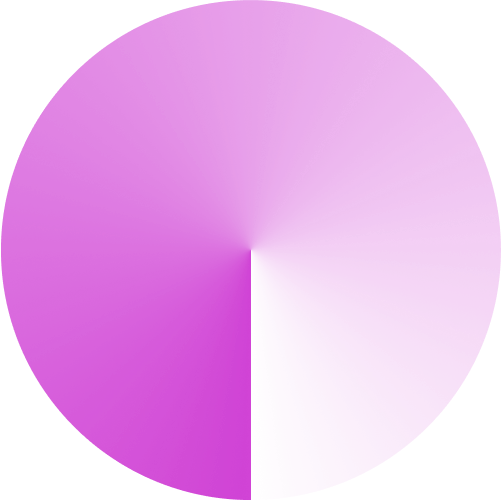
Ride Share
Scooter Delivery
Event Assistance
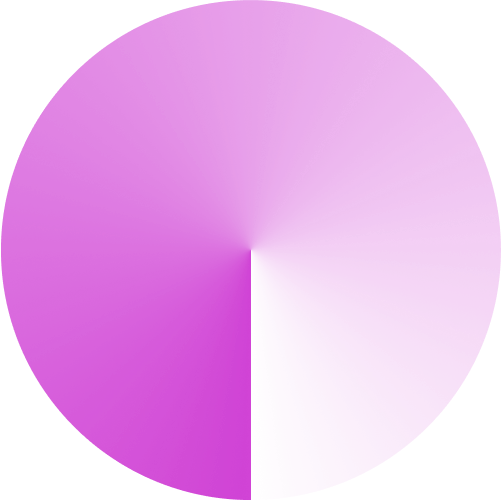
SIGN UP TO WORK WITH US WITH AMAZING SOLUTIONS

CONCERT MOBILITY DEVICE DELIVERY
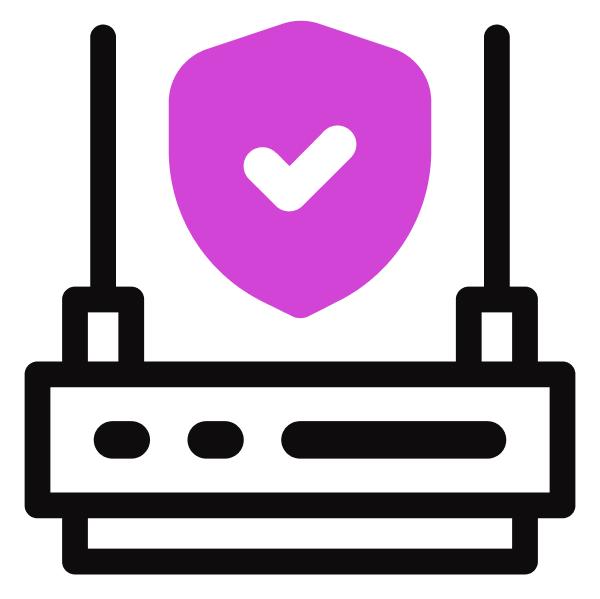
RIDE SHARE DRIVERS
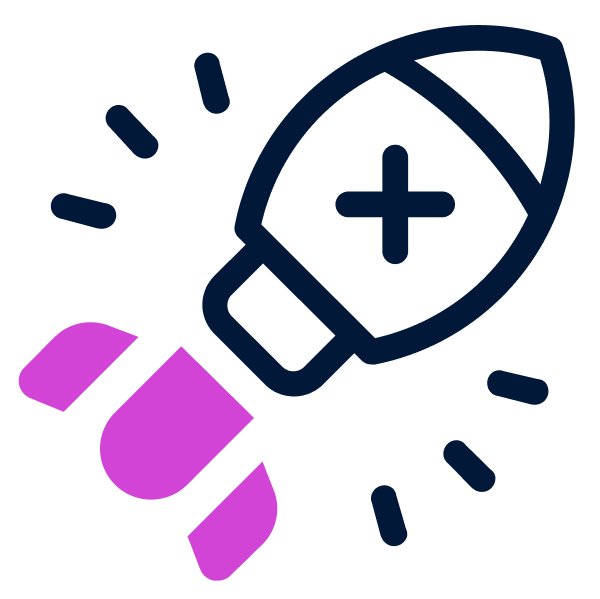
ENTERTAINMENT VENUE ASSISTANT
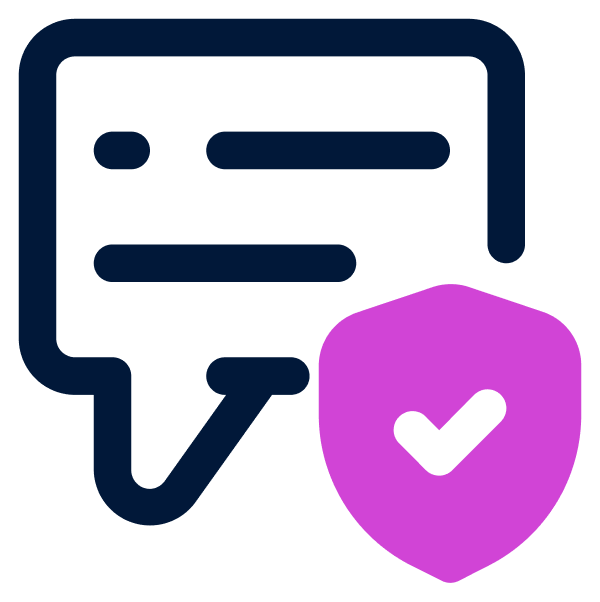
Live Chat Support.
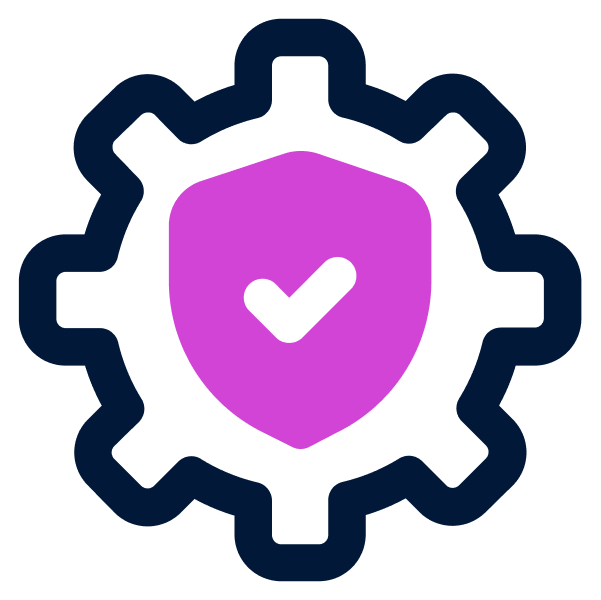
NEW CUSTOMER BASE

PARTNERSHIP WITH CARE

To sign up with the C.O.R.A. App as a vendor, follow these three steps:
Visit the C.O.R.A. App Website or Download the App
Go to the C.O.R.A. App website or download the app from your app store. Look for the “Vendor Sign-Up” or “Join as a Vendor” option.Create Your Vendor Profile
Enter your business information, including your services, contact details, and location. Be sure to include a description of your offerings (e.g., wheelchair rentals, accessible transportation) to help customers find you.Set Up Payment and Service Details
Add your payment information and any additional service details, such as pricing, service area, and availability. Once complete, review and submit your application. The C.O.R.A. team will notify you once your profile is approved and active.
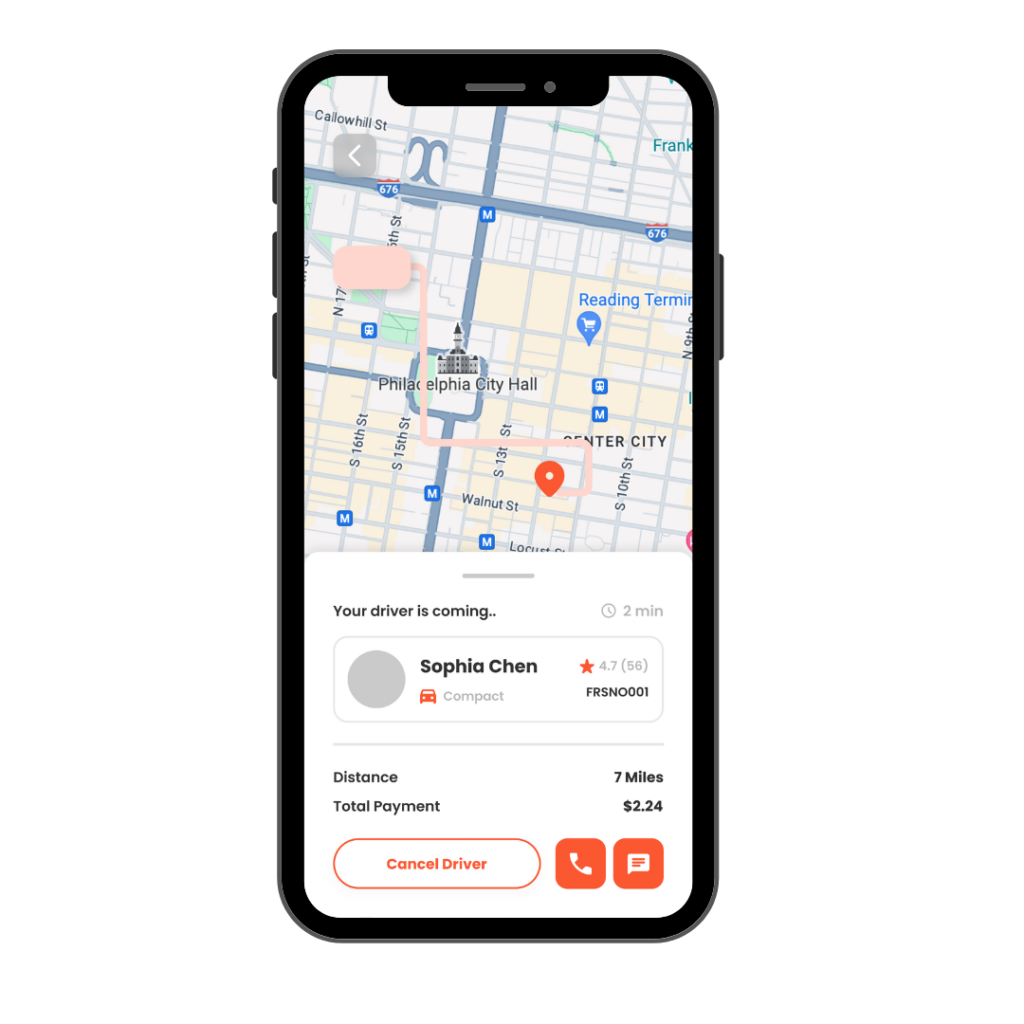
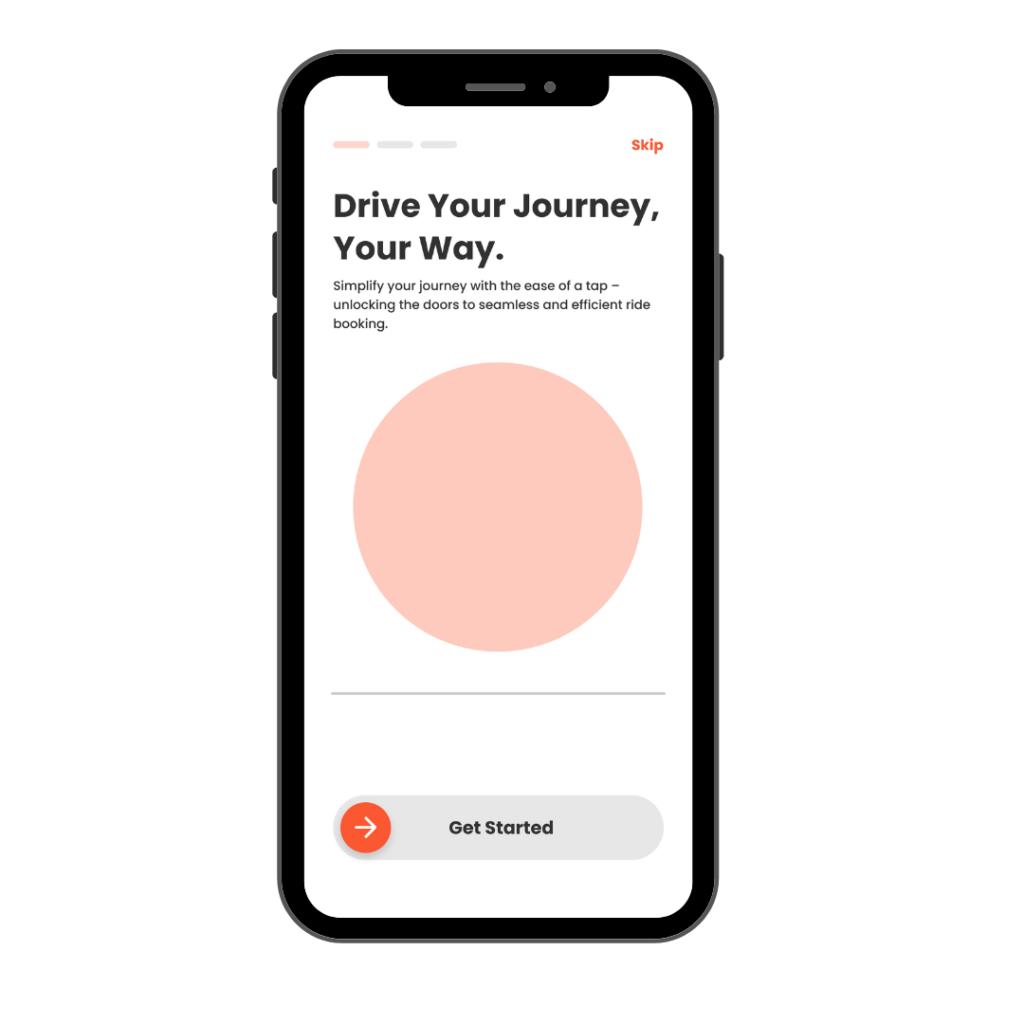
PLEASE COMPLETE FORM BELOW